Overview
Introduction
Live Report is a web-based tool that provides real-time access to contact center performance data. It offers live insights from the current day's activities, helping supervisors and managers track and evaluate agent productivity, queue activity, and customer interactions to make informed decisions.
How to Login to Interaction Analyst
Use the appropriate URL based on your account type:
- Domestic CCaaS users: https://cloudagent.ozonetel.com/
- International CCaaS users: https://cxhub.ozonetel.com/
Log in by selecting the Admin tab and entering your credentials. Once done, click Login.
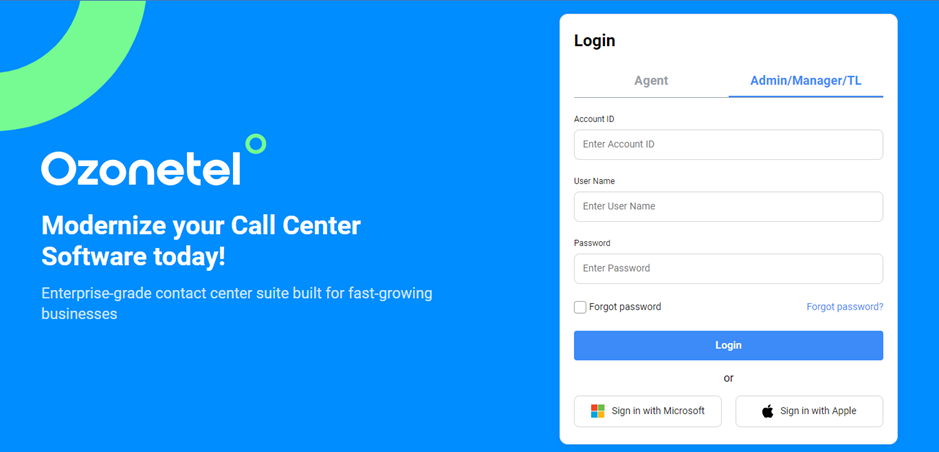
After clicking the login button, you will be directed to the Home Dashboard, where you can access and navigate through various features and options.
Browsing the Menu in Live Reports
To explore reports:
- Click the Reports tab on the left-side menu.
- Select the Live sub-tab to access available live reports.
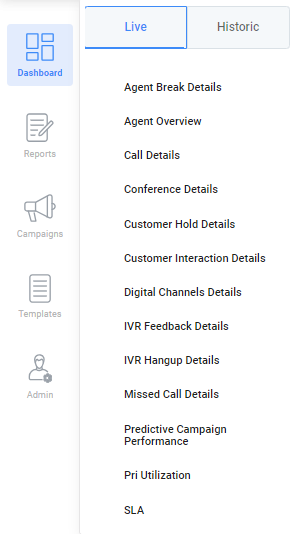
Video Walkthrough
Watch the video tutorial below for a complete guide on navigating and using the Reports section:
Updated 11 months ago
