Agent Performance Report
The Agent Performance report provides a snapshot of an agent's activity and call handling performance. While the data is pulled in real-time, it does not auto-refresh, so users must manually refresh or revisit the page to get updated insights.
How to Access the Report
- Navigate to Live Reports.
- Click on the Agent Overview -> Agent Performance tab.
Filter Options
You can customize the view by filtering based on:
- Call Type: Inbound, Outbound, Manual, or Progressive
- Call Mode: Allows a focused view of agent activities per communication type
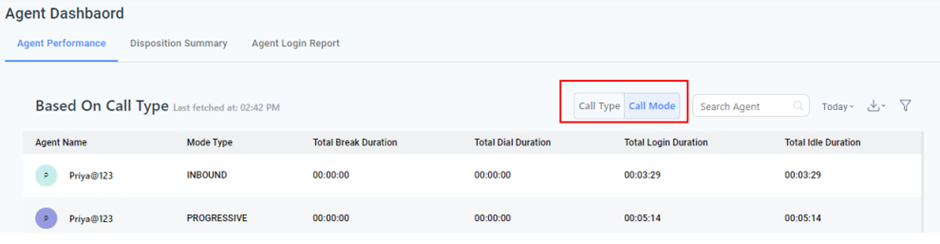
To understand each field shown in the report, refer to the Glossary. This will provide detailed definitions of all performance metrics and terms used in the report.
Updated 11 months ago
