Agent Login Report
This report provides a complete record of an agent's activity during their logged-in time. It acts as an audit trail and tracks all actions performed by the agent during their shift.
This report monitors the status of agents, with a focus on tracking escalations. Supervisors in the contact centers will find this report useful to identify and resolve issues in real-time by providing up-to-date information on agent availability and workload.
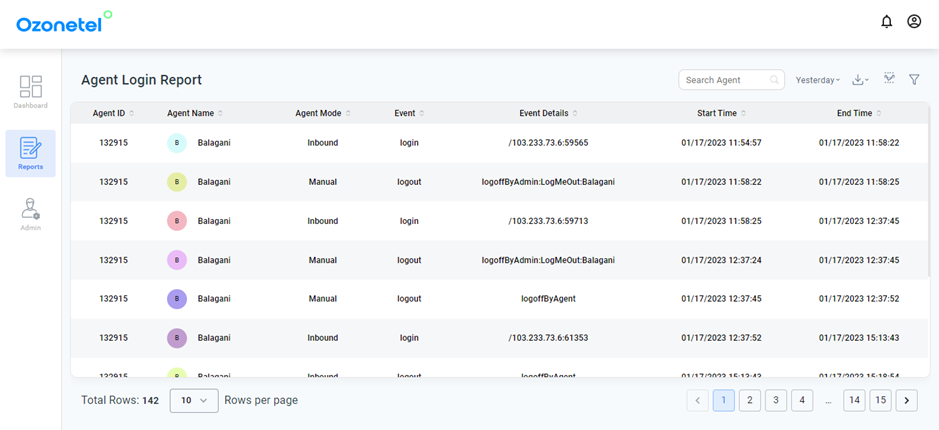
Filters
As an administrator, you can conveniently refine data using two filter parameters: Agent Name and Event. The Agent Name encompasses all agents within the CloudAgent account. The Event filter parameter provides the below options for data filtering:
- All
- login
- AUX
- logout
- calling
- Idle
- ACW
- pause
- Chat
- Busy
- EXCEPTION
Instructions on how to generate it are available by clickinghere.
Updated about 1 year ago
