Insights Configuration
Insights in the CXi Pulse product allow you to monitor and track customer sentiment trends and patterns over time. By configuring insights effectively, you can gain actionable data to enhance your operations and improve customer satisfaction.
How to Configure Insights
Follow these steps to set up and customize insights:
- Choose a Sentiment with a Threshold Value: Select the sentiment type you want to track and define a threshold value:
- All: Includes all sentiment categories.
- Positive: Tracks positive feedback.
- Negative: Focuses on areas of dissatisfaction.
- Neutral: Monitors neutral or mixed feedback.
Set a threshold value to filter calls based on the desired sentiment intensity or frequency.
- Set Frequency: Determine how often insights should be updated. Available options include:
- Daily
- Every 4 hours
- 1 hour
- 30 minutes
- Choose Tracking Options: You can track insights by various categories to tailor the analysis:
- Campaign: Monitor sentiment trends for specific campaigns.
- Disposition: Analyze outcomes and customer sentiment tied to dispositions.
- Agent: Assess individual agent performance and customer interaction sentiment.
- Skill: Review sentiment for skill groups or specialized tasks.
- Topic: For configured topics, you can set an additional threshold value to focus on sentiment intensity within specific themes.
Example Use Case
Suppose you want to track negative sentiment for a specific campaign:
- Choose Negative sentiment.
- Set a threshold value
- Set the frequency to Daily.
- Track by Campaign to focus on customer sentiment within that campaign.
Start configuring insights today to gain a deeper understanding of customer sentiment and make data-driven decisions. Explore the next article to learn more about leveraging Pulse’s powerful reporting features!
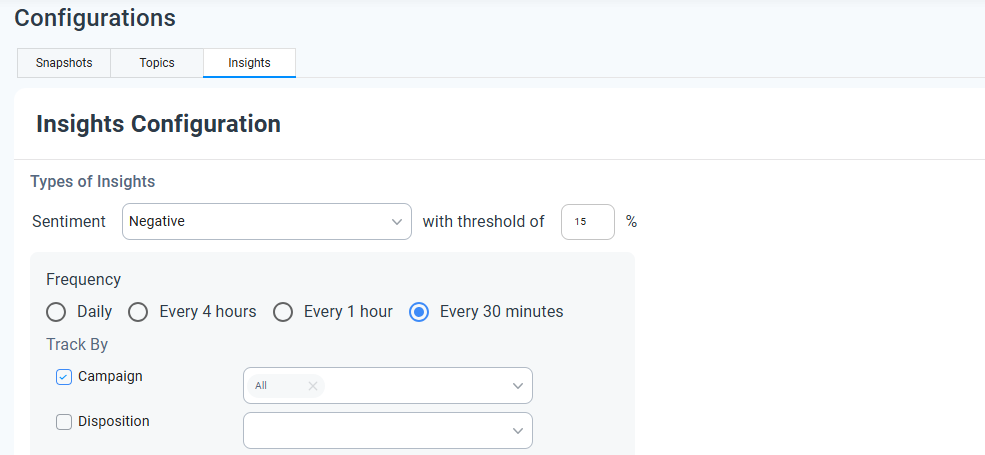
Updated 10 months ago
