Set Up Topics
Topics in the CXi Pulse product allow you to track and analyze specific themes or issues within customer calls.
How to Set Up a Topic
Follow these steps to create and configure a topic:
- Provide a Name: Choose a clear and descriptive name for your topic. This ensures it’s easy to identify and aligns with the area of focus.
- Add a Description: Write a brief description of the topic. This should explain what the topic is about and its relevance to your analysis.
- Enable the Topic: If you want the topic to be analyzed in customer calls, toggle the setting to enable it. Only enabled topics will be tracked in the system.
Example Use Case
Let’s say you want to track customer feedback about a specific product feature:
- Name the topic "Feature Feedback."
- Add a description: "Tracks mentions of feedback related to the new feature update."
- Enable the topic to include it in the analysis.
Start setting up your topics today to uncover deeper insights in your Pulse data. Check out the next article to explore how to leverage insights!
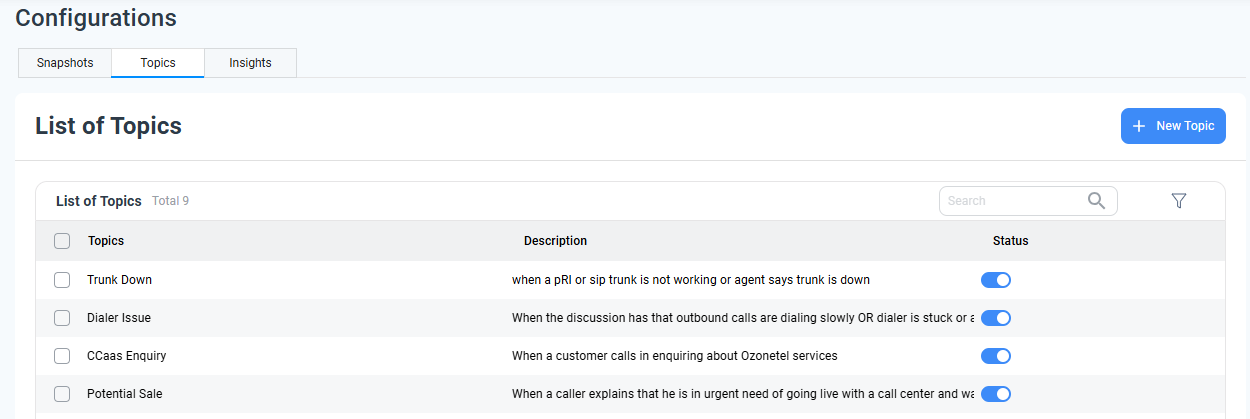
Updated 10 months ago
