How can we change the admin password?
To change the admin password follow the following instructions
- Login to the CloudAgent admin portal
- Click on the Admin at the bottom left hand side of the page and click on Settings to click Admin settings (as shown below)
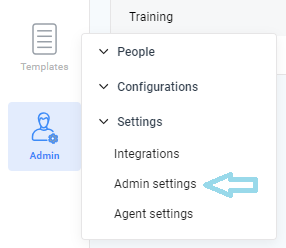
- Click on Change Password to update the password and confirm password fields.
- Click on 'Change Password' as shown below to save the updated password.
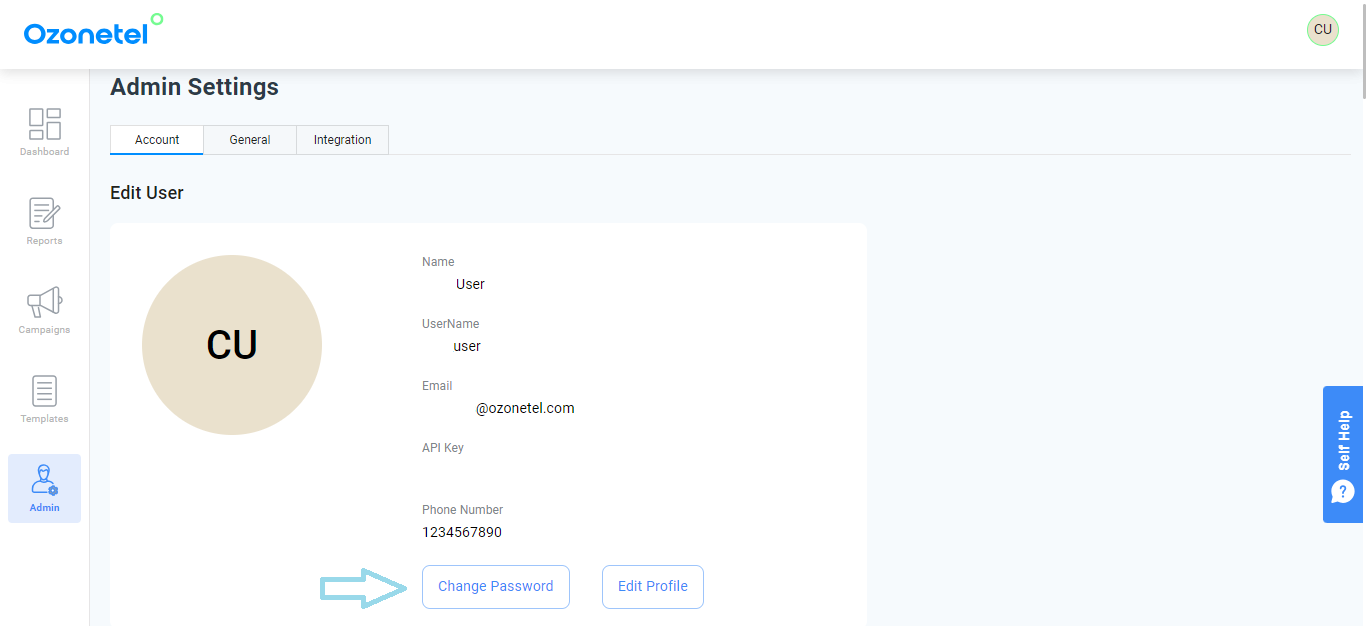
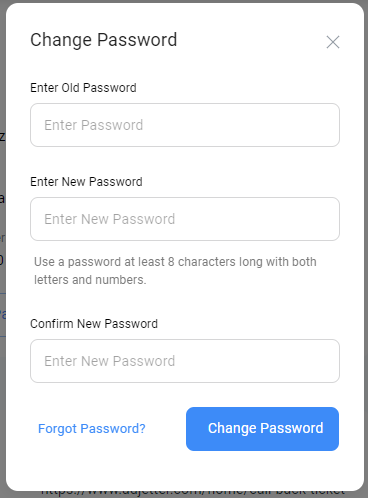
Updated 9 months ago
