How to generate a Report
The following are the steps to generate a report:
- Click on the highlighted button to select filters. A new popup window will appear as shown in the figure.
- Select filters as needed if you are searching for data on a specific campaign, agent, or skill. This is optional. For information see Filters.
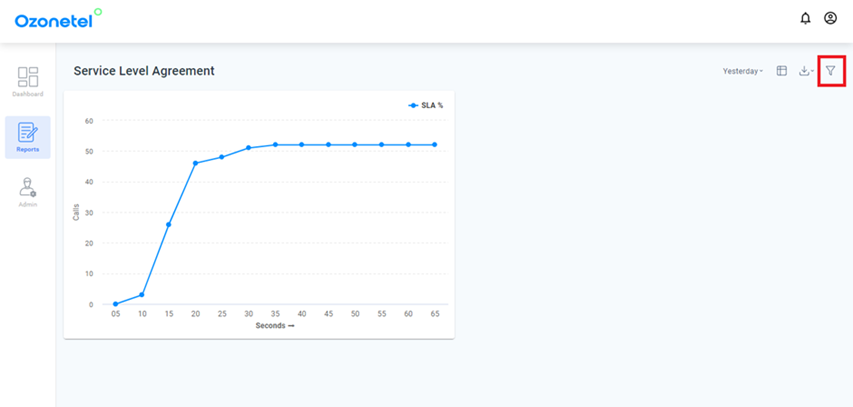
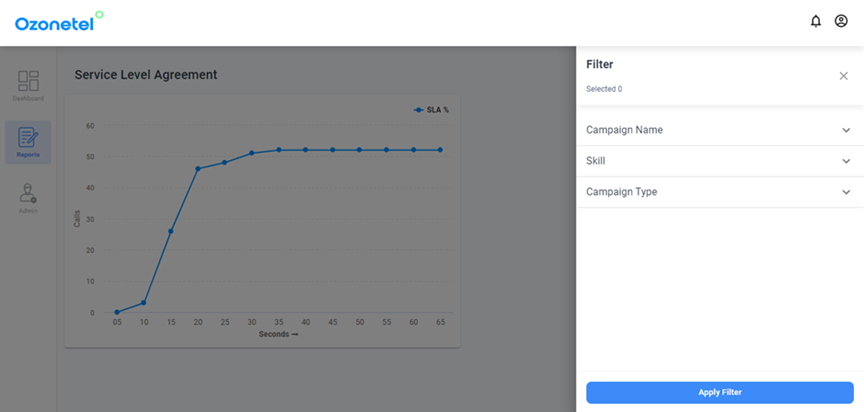
- The default report shown will be of yesterday’s date, as per requirement this can be changed by clicking on the highlighted button as shown below.
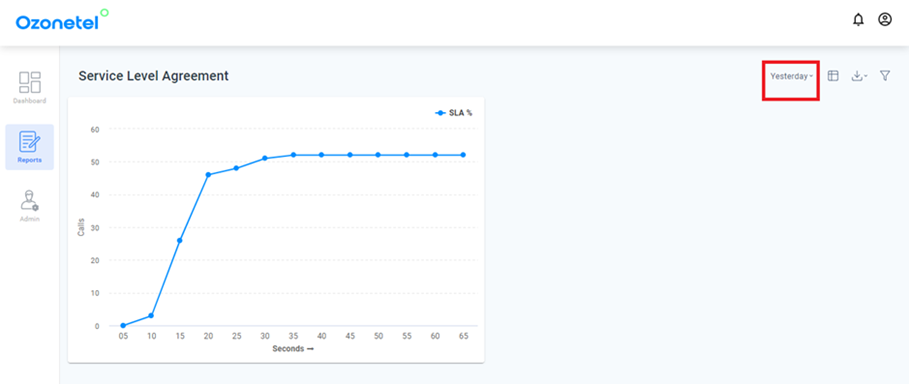
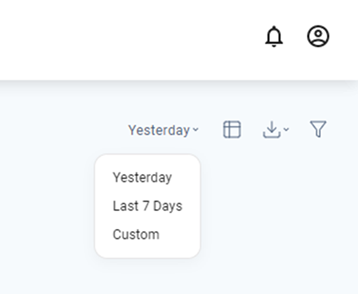
- When clicked, a dropdown menu will be shown as shown above. Click on custom to select the date range if the required report is more than the last 7 days.
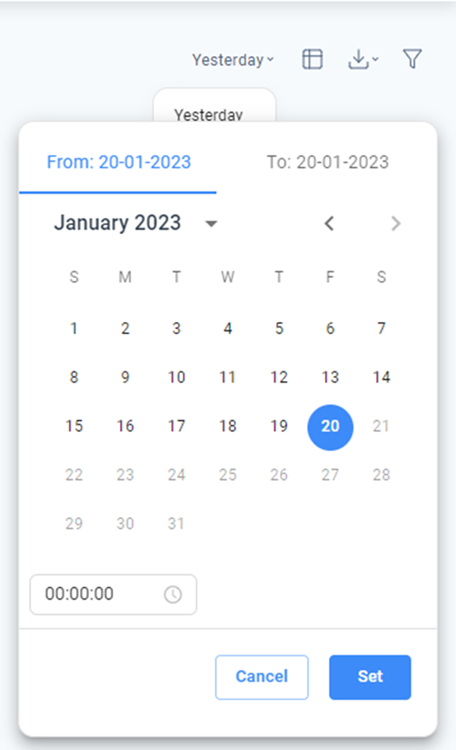
- Select the date range as shown above for which the report is required and click on Set to generate the report.
Updated about 1 year ago
