Omnichannel Connect
Blended mode in CloudAgent allows agents to handle both voice and chat interactions seamlessly, ensuring multitasking without sacrificing experience.
Key Capabilities
-
In Blended mode, agents can manage multiple chat conversations while handling one voice call at a time.
-
Pop-up notifications appear for new chats or incoming calls.
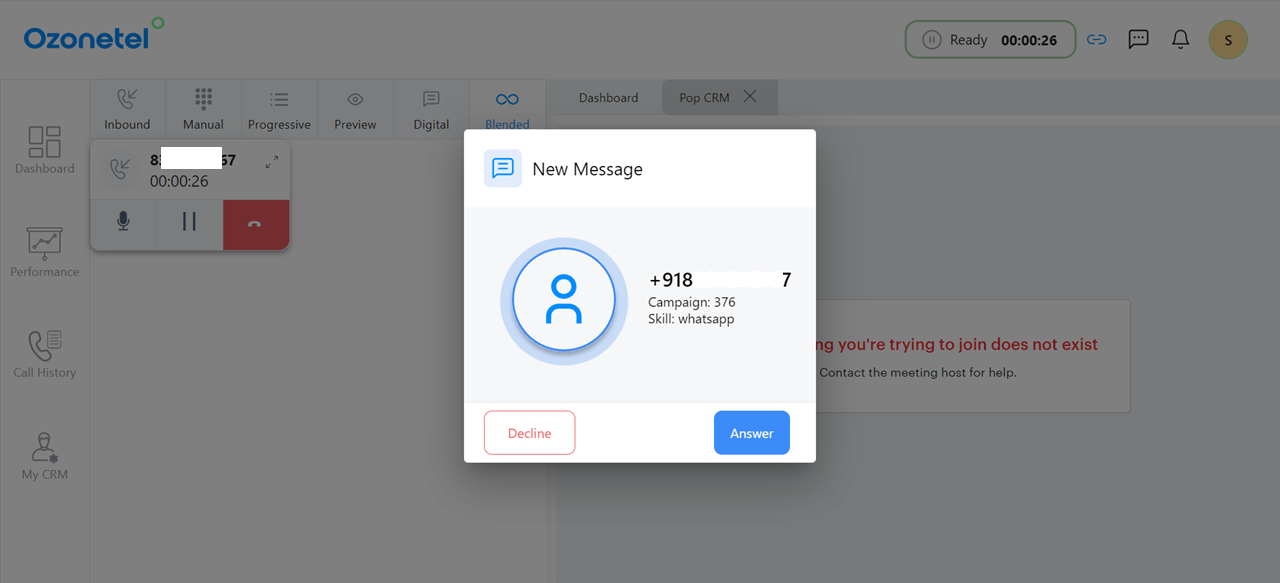
- Agents can continue handling chats during an active call. To send a new message, click the Message icon in the call controls.
-
Each conversation (call or chat) must be disposed of separately. Use the designated Dispose button to conclude a chat session.
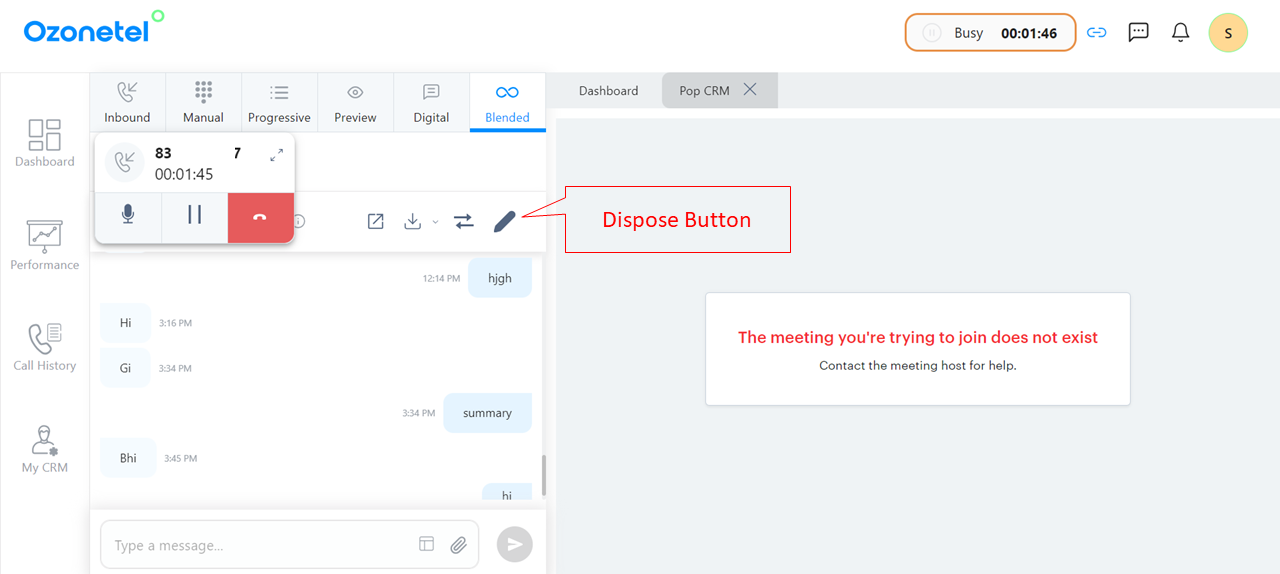
-
To switch between call and chat conversations, use the available buttons for navigation.
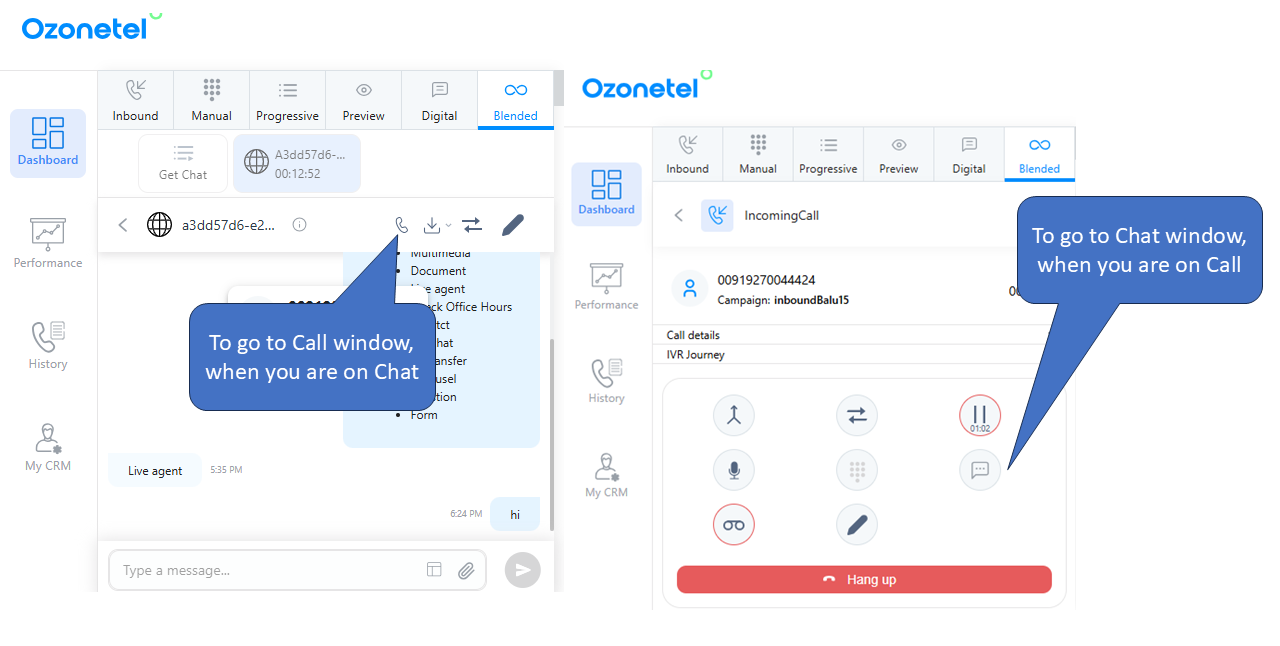
With this setup, agents can deliver faster responses, manage more interactions, and keep every conversation on track, no matter the channel.
Updated 10 months ago
