Rules Management
Reaching Your Audience
- Number of Attempts: Control how many times the system tries to connect with a lead or customer by setting the "Re-tries" option in your campaign configuration. This helps you find the right balance between reaching contacts and avoiding excessive calls.
- Re-Tries
-
The re-tries setting in the campaign configuration lets you manage how many times a call is attempted. By setting the number of re-tries, you can customize your outreach strategy to improve contact rates and connect with leads or customers more effectively.
Note If an outbound attempt is unsuccessful, the system will automatically initiate a retry only after all leads in the campaign have been dialed once. Retries are processed sequentially, meaning the system will not attempt multiple retries for the same lead back-to-back or dial all retry attempts at the same time.
Each retry cycle begins only after the previous round of dialing is completed across all leads.
Exception: In the case of blocked leads, all retry attempts (tries) are marked immediately at once, as no further dialing attempts are possible for those numbers.
To configure re-tries settings in a campaign, refer to the Outbound campaign article.
-
- Advanced Re-tries
- The advanced retries feature allows administrators to set up multiple retry attempts based on call statuses and dispositions.
- For an in-depth understanding, refer to either the Advanced Re-Tries section article (within the Outbound Campaign section) or the dedicated Advanced Re-Tries article.
- Re-Tries
- Max Attempts Per Customer: Set a limit for the number of attempts made to reach any customer across all your campaigns within an account. This can be configured using the below admin settings.
- Outbound Dialing rule On
- None: Deactivates the maximum outbound dialing limit for a number within your account.
- Account: Activates the maximum dialing limit for a number across your entire account. Note that if the account-level limit is set, campaign-level settings are overridden.
- Campaign: Activates the maximum dialing limit per day for a number at the campaign level.
- With this setting, each campaign can have a specific dialing limit for a number.
- For outbound campaigns, utilize the "Daily Outbound Limit per Number" field on the campaign configuration page to set the limit for that campaign (Refer here).
- For inbound campaigns, the "Daily Outbound Limit per Number" field appears only when manual dialing is enabled for that campaign (Refer here).
- The system resets this data each day at 12 am midnight for the next day's dialing.
- Max outbound dialing count
- Allows the admin to set the maximum number of outbound dialing attempts for a number at the account level.
- Outbound Dialing rule On
Re-Dial
- Redial is a feature available to agents through the toolbar, allowing them to reconnect with customers if a call is prematurely disconnected.
- This option appears in the disposition window during call disposition. To know how this works on the agent toolbar, refer here.
- On the disposition window, If an agent selects any disposition, it updates the Call Details Report accordingly.
- If no disposition is selected, the system automatically assigns the standard 'Redial' disposition value
- As an administrator, consider the following regarding the Redial feature:
- Redial functionality operates exclusively in Blended or Manual modes for agents.
- If your campaign configuration sets the Disposition Type to None, Redial functionality will not be applicable.
- The number of redial attempts is controlled by campaign configuration settings, including the number of tries, advanced retries, and maximum attempts per customer.
Dial Interval
The Dial Interval setting in the campaign configuration determines the time gap between dialing each subsequent record from the campaign data.
- Configuration
- Configure this setting in the campaign configuration by adding the Dial Interval field.
Call recording
The call recording feature provides customizable options for Preview, Progressive, and Manual campaigns. Admins can tailor recording preferences based on campaign types, ensuring optimal call recording configurations.
- Recording Options
- Admins can configure recording preferences for outbound calls with the following options:
- Record the Call in Full
- Record Only the Conversation
- Do Not Record Outbound Calls
- Admins can configure recording preferences for outbound calls with the following options:
For an in-depth understanding, refer to the Call Recording section of the Outbound campaign article.
DNC Regulations
Do Not Call (DNC) regulation is a feature designed to ensure that businesses do not contact customers during non-compliant hours. It guarantees dialing at specific times, considering their respective time zones.
The DNC regulation applies to both:
- Manual calls in inbound campaigns and
- All types of calls in outbound campaigns (Predictive, Progressive, Preview, IVR).
Configuration:
- The admin can enable the DNC regulation by selecting the "Apply DNC Regulation" option on the campaign configuration page. This setting can be found under General Information -> Campaign Settings and is available for both inbound and outbound campaigns.
This setup ensures compliance with DNC regulations and enhances the customer experience by respecting their preferred contact times.
Report
Refer to the Call Details report for all the recording details of a call.
Continuous Barge-in
Admins and Sub-admins can use the Agent List widget (In Dashboards ) to initiate barge-in mode. When an admin joins a call in barge-in mode, a new window opens and remains open until the admin manually closes it. This allows the admin to continuously monitor the same agent for subsequent calls. Here's how continuous barge-in works:
- You as an admin or Sub-admin can click on barge-in and join the call. The call-drop option is displayed to the admin.
- After the agent's call ends, the window remains open.
- When the agent receives the next call, the admin is dialed back via WebRTC. Since it is set to auto-answer, the admin is connected to the audio automatically.
- This process continues until the admin manually closes the barge-in window for that agent.
The Continuous Barge-in option must be enabled for the user (sub-admin) for the feature to work.
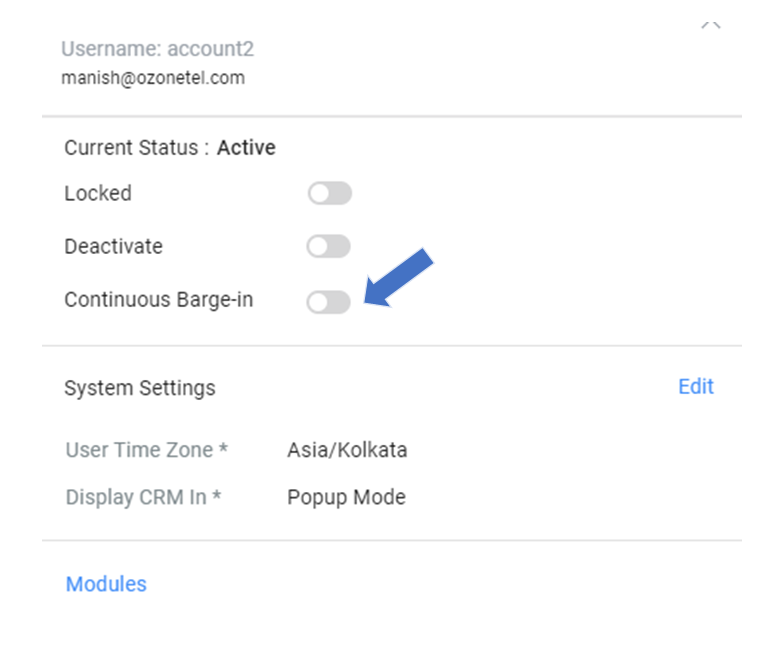
Number Masking
The Number Masking feature allows admins to control how customer phone numbers are displayed to agents and sub-admins. With this feature, sub-admins can view masked numbers on dashboards, live reports, and historical reports, while agents can see masked numbers in their toolbar, performance dashboard, and other relevant areas.
Enabling Number Masking for Agents:
- Navigate to Admin Login → Admin Tab → Settings → Agent Settings.
- Enable the Hide customer phone no setting.
- Configure masking behavior via Admin Login → Admin Tab → Settings → Admin Settings → Show Customer Number from Last N Numbers:
- 0: Masks the entire number.
- -1: Masks the entire number.
- Any positive number (e.g., 3): Displays only the last 3 digits of the number.
Enabling Number Masking for Sub-Admins:
- Go to Admin Login → Admin Tab → Settings → Admin Settings → Show Customer Number from Last N Numbers:
- 0: Masks the entire number.
- -1: Masks the entire number.
- Any positive number (e.g., 3): Displays only the last 3 digits of the number.
Screen Barge-In:
The Screen Barge-In feature allows admins to monitor the live screens of agents in real-time through the Agent List Widget on the dashboard.
Key Features:
- Live Monitoring: Admins can view the agent's live screen activity.
- Controls: Play and Pause options are available during live screen monitoring.
Steps to Enable Screen Barge-In:
- When an agent logs in, they need to allow screen sharing.
- The agent can choose to share either a specific browser tab, a window, or the entire screen.
- Ensure the agent has the Screen Recording option enabled.
- Navigate to Admin Tab → People → Agents → Edit Agents and enable screen recording for the respective agent.
Note:
- If the agent does not permit screen sharing, the admin will not be able to access the agent's screen recording.
To learn more about this feature, please watch the video:
Agent Headphone Validation
Admins can ensure agents use headphones by enabling the setting "Exception On No Headphone", restricting call readiness based on headphone connection.
Behavior:
- When Enabled:
- Headphone Not Connected: The agent will be in an exception state and cannot move to the ready state to attend calls.
- Headphone Connected: The agent can move to the ready state and attend calls.
- When Disabled: The agent can enter the ready state and attend calls regardless of whether the headphone is connected or not.
Good to Know
- This feature is supported only for SIP login.
Location bases skill transfer
Agents can transfer calls to a specific set of skills directly from the agent toolbar using the skill transfer option. This functionality is controlled by the agent setting, Location based Skill Transfer :
- If Enabled: The agent will only see the skills tagged to their location.
- If Disabled: The agent will see all skills mapped to the campaign.
Updated about 2 months ago
