Holidays
Managing Holidays for Outbound Campaigns
You can manage holidays to ensure that no calls (including retries) are made on those dates, and scheduled callbacks are also skipped. This applies specifically to outbound campaigns only.
Follow these steps to configure holidays for your outbound campaigns:
-
Navigate to the Holidays Configuration:
- Log in to your admin account.
- Go to "Admin" > "Configurations" > "Holidays."
-
Add a New Holiday:
-
Click the "Create New" button in the top right corner.
-
Fill out the holiday details in the form that appears:
-
Holiday Name: Enter a name for the holiday.
-
Date: Specify the date of the holiday.
-
Campaign: Select the relevant campaigns from the drop-down list to which the holiday will apply.
-
Annually Recurring: Enable this option if you want the holiday to recur every year.
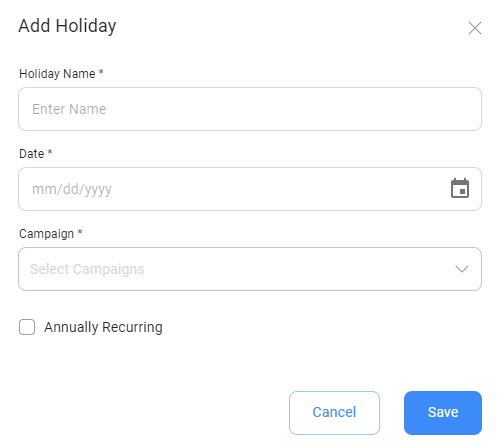
-
-
-
Save the Holiday:
- After entering all the details, click the "Save" button to save the holiday information.
By following these steps, you can ensure that your campaigns respect the holiday schedule and that no calls or callbacks are made on these dates.
Impact on APIsThe holiday configuration also applies to API calls. If you attempt to contact a customer on a configured holiday, whether manually or through the following APIs, the call will not be made:
Updated about 1 year ago
