Screen Pop Config
Screen Pop URLs are used to automatically display relevant information to agents when calls or interactions are received. This document provides information about setting up and configuring Screen Pop URLs.
Configuration Details
The following details are passed to the Screen Pop URL:
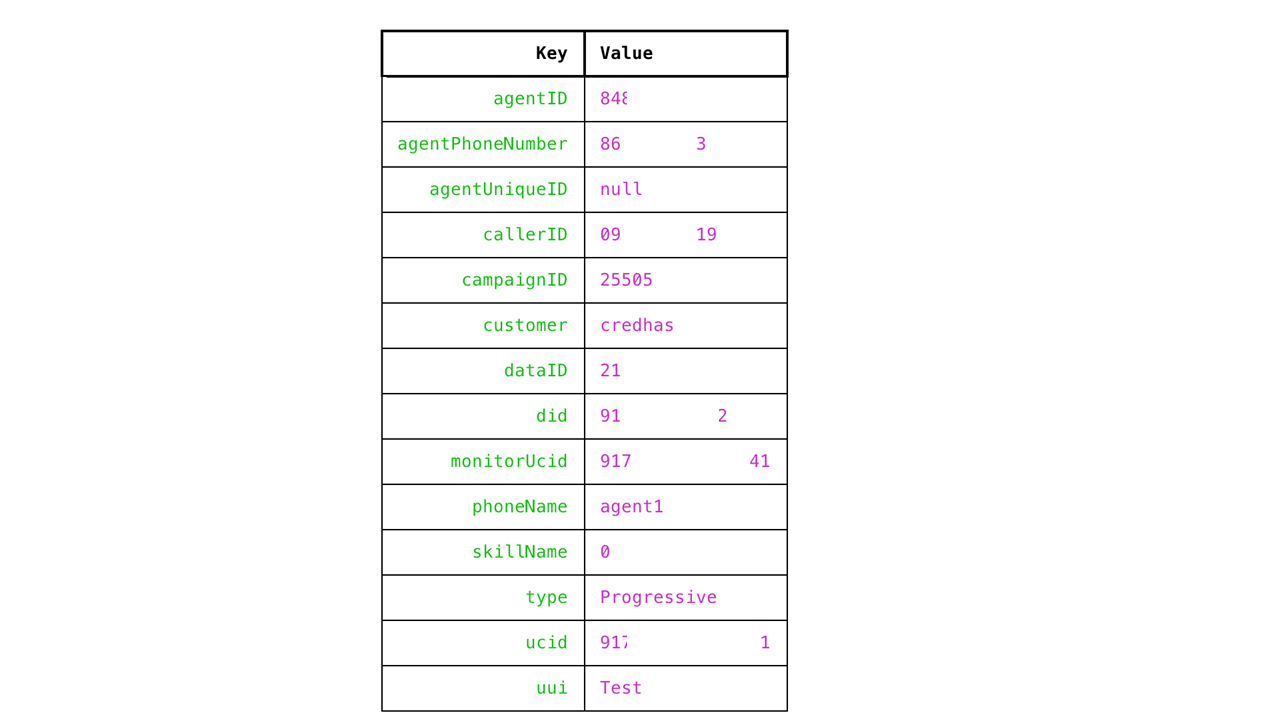
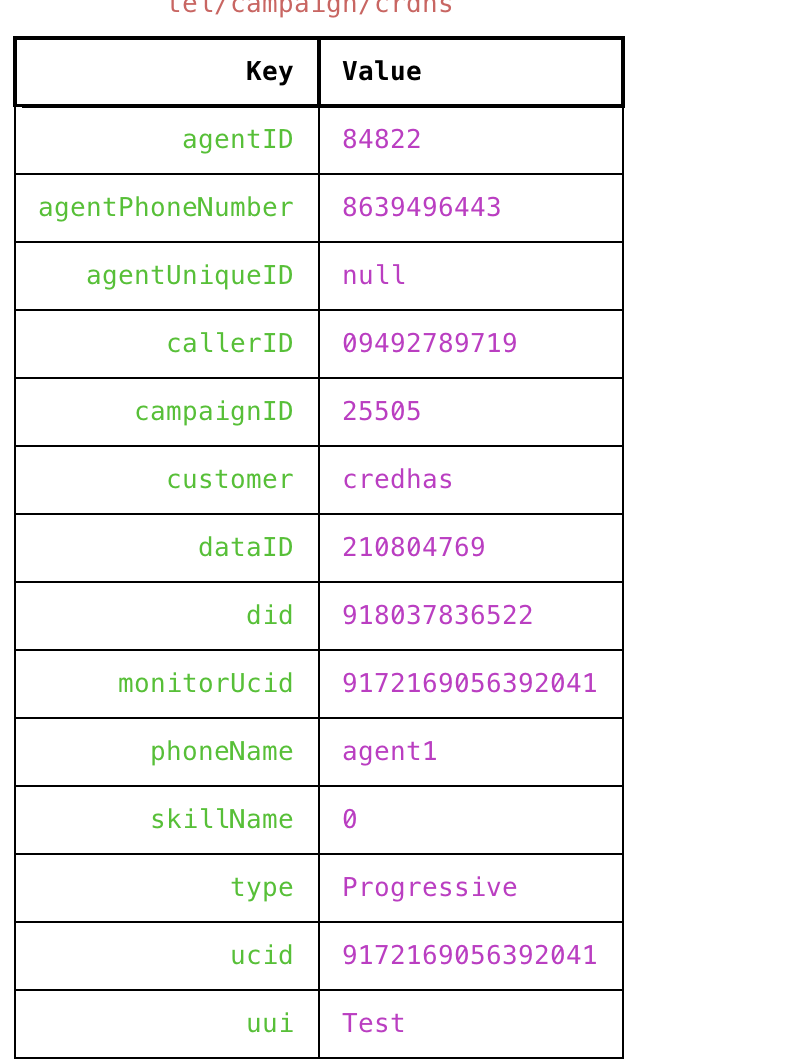
Screen Pop URL Example:
When setting up a screen pop, admin should take the following settings into consideration, and these settings are discussed in detail in the video tutorial.
Campaign Settings
When creating a campaign, consider the following settings:
- Hit Screen Pop URL at: Choose whether the screen pop URL should be triggered on the client or server side. For additional details on this setting, refer to the "Generation Information" section of the article.
- Screen Pop URL: This URL is provided by the CRM vendor to fetch data from the CRM system and display it as an IFrame on the agent's screen.
Agent Settings
To access the following settings navigate to Admin -> Settings -> Agent settings.
- Add Data to Screen Pop: Configure whether additional data should be included in the screen pop.
- ScreenPop Send CallerID Param Only: Determine whether only the CallerID parameter should be sent in the screen pop.
- Don't Close Screen Popup: Decide whether the screen popup should remain open after the interaction.
System Settings
To access the following settings, navigate to Admin -> Settings -> Admin settings -> Account -> System Settings
Display CRM in
- Embed: This shows the Screen Pop inside a frame on the same page.
- Pop-up: This opens the Screen Pop in a new window.
- Open in New Tab: This opens the Screen Pop in a new tab. (Available on in-ccaas.ozonetel.com & ccaas.ozonetel.com)
Updated 9 months ago
