Templates
The templates tab provides options to create email, WhatsApp, SMS, and Web Chat templates, allowing frequently used messages to be saved and easily sent without retyping.
To create a new template, refer to the video tutorial or follow the instructions provided below.
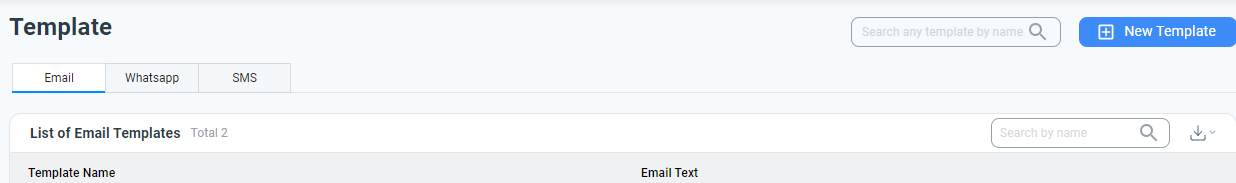
Click on the "+ New Template" button and select the type of template (Email, WhatsApp, SMS, or Webchat) that you want to create.
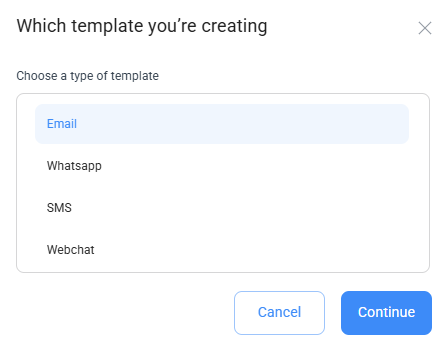
Once you have selected the type of template, click on "Continue" and fill out all the necessary fields.
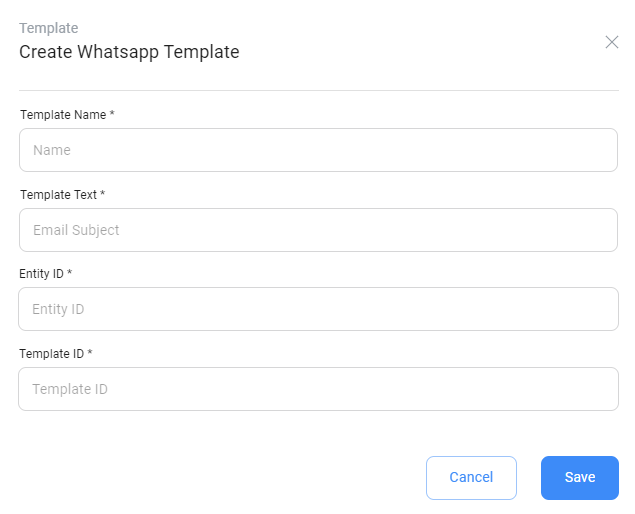
Template fields and descriptions
| Field | Description |
|---|---|
| Template Name* | Name of the template that you like to give |
| Template Text* | Type the text message for your template |
| Entity ID* | Specific to the Indian users. Provided by vendor |
| Template ID* | Specific to the Indian users. Provided by vendor |
Updated 10 months ago
