Locations
The Locations option under the Configurations tab is used to define physical locations. For guidance on adding a location and effectively managing it, please refer to the accompanying video tutorial.
To delete a Location, click on the 3-dot menu at the right end of the respective location and choose the delete option.
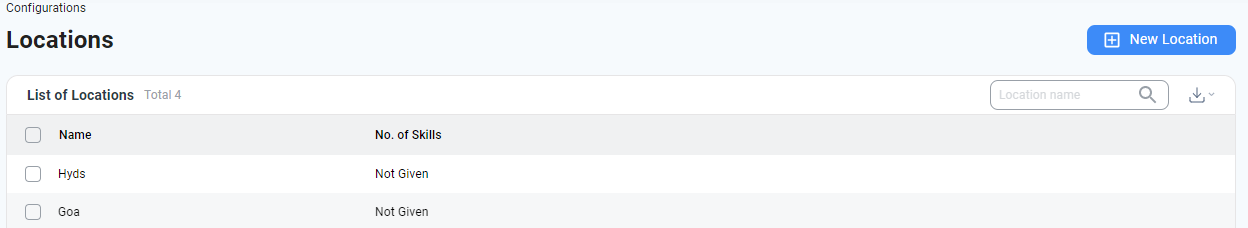
Updated about 1 year ago
