Overview
Introduction
Interaction Analyst is a web-based tool that allows access to historical data in the form of reports from anywhere. It provides access to the previous day's data and the current day's analytics in the Live tab. The reports help evaluate the historical performance of contact center agents and supervisors, aiding in understanding performance over time and making informed decisions for the contact center.
Data Retention & Limits of Interaction Analyst
- All historical data is available for a 12-month rolling period.
- Audio recordings are stored for a 1-month rolling period (default). In the case of a longer storage subscription, the data will still be available with us.
- CDR reports can be searched with filters, Caller ID or UCID/Call ID for a 15-day date range. Without filters, a report can be generated and downloaded for a 60-day period.
- All reports have a date range limit of 60 days.
Key Points of Interaction Analyst
- Consolidated view of historical data of contact center for customer data & agent performance
- Intelligent filters to quickly analyze and grasp key improvement areas in the customer service process.
- Can export any report to Excel, CSV, OR XLS formats.
- Run a Dynamic report to define your report formats.
- Over 100+ predefined reports.
- Historical CDR API if you want to use any other analytics tool.
- Schedule the report to your inbox using our report scheduler.
How to Login to Interaction Analyst
To access the login screen, please use the following URLs based on your account:
Domestic CCaaS users: https://cloudagent.ozonetel.com/
International CCaaS users: https://beta.ccaas.ozonetel.com/
Navigate to the Admin/Manager/TL tab and enter your account credentials. Once entered, click on the login button to access your account.
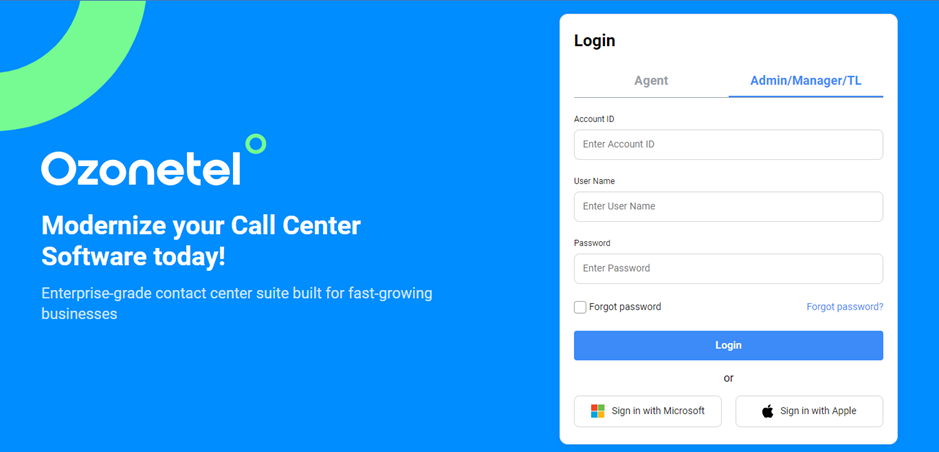
After clicking the login button, you will be directed to the Home Dashboard, where you can access and navigate through various features and options.
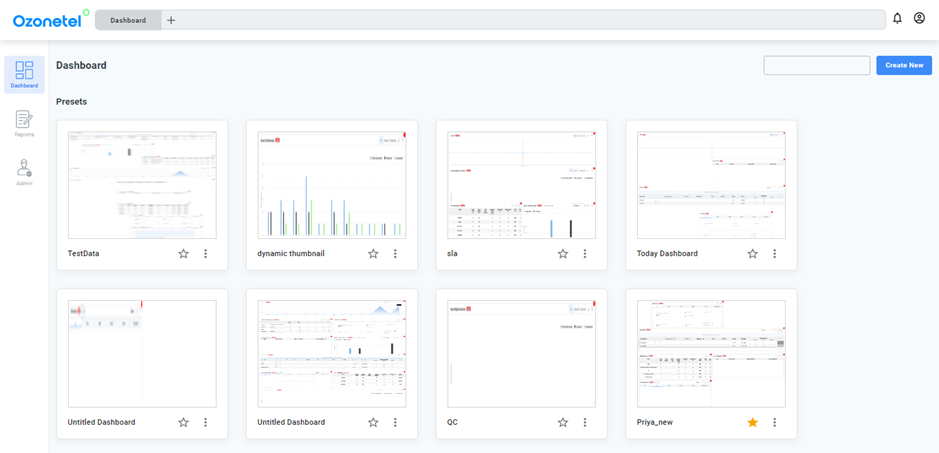
Online Report vs Offline Report
Agents logging into the Agent toolbar results in data appearing in online dashboards and reports.
Agents directly taking the calls on their phones results in data appearing in offline reports and dashboards.
A mix of online and offline campaigns can be possible. In this case, data can be searched in reports by selecting both call types.
Browsing the Menu in Interaction Analyst
It is essential to know the significance of each option and where to go for the required reporting information.
On the left side of the page, click on the dashboard tab and Select the Historic sub-tab to view the list of available reports.
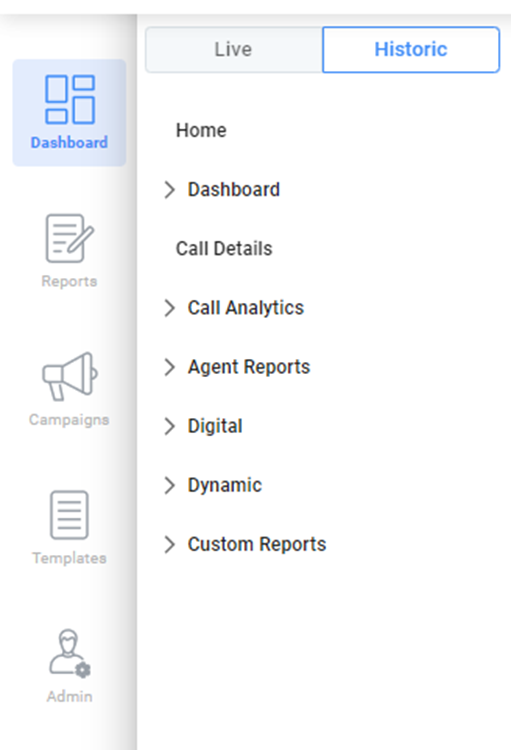
Updated about 1 year ago
