Unable to connect to a DID
Follow this checklist to identify the issue :
- Call the DID / Campaign where it is configured
- If the call is answered but disconnects without IVR, check the IVR designer configuration.
- Is IVR is playing
- If Yes, then check if the call is dropping at the Skill selection
- If Yes, Go to Inbound Campaign and add that skill to the campaign.
- If Skill is already added to the campaign, then raise a ticket with Support
- If No, then check if it is a text or audio file
- If you have typed text and it is not playing, retry with a different TTS engine which you can select in the Start node in the IVR designer
- If it is an audio file, Please check the audio formatting if it is a .wav file. If it is an mp3 file, then raise a ticket with the support
- If the call is NOT answered, Then check in your telecom carrier logs if the call is going to our SBC. Usually, they will show in the logs. If you do not have access to logs or you can see the call is reaching Ozonetel, it is a DID configuration issue. Raise a ticket to Support.
Or follow the below flowchart
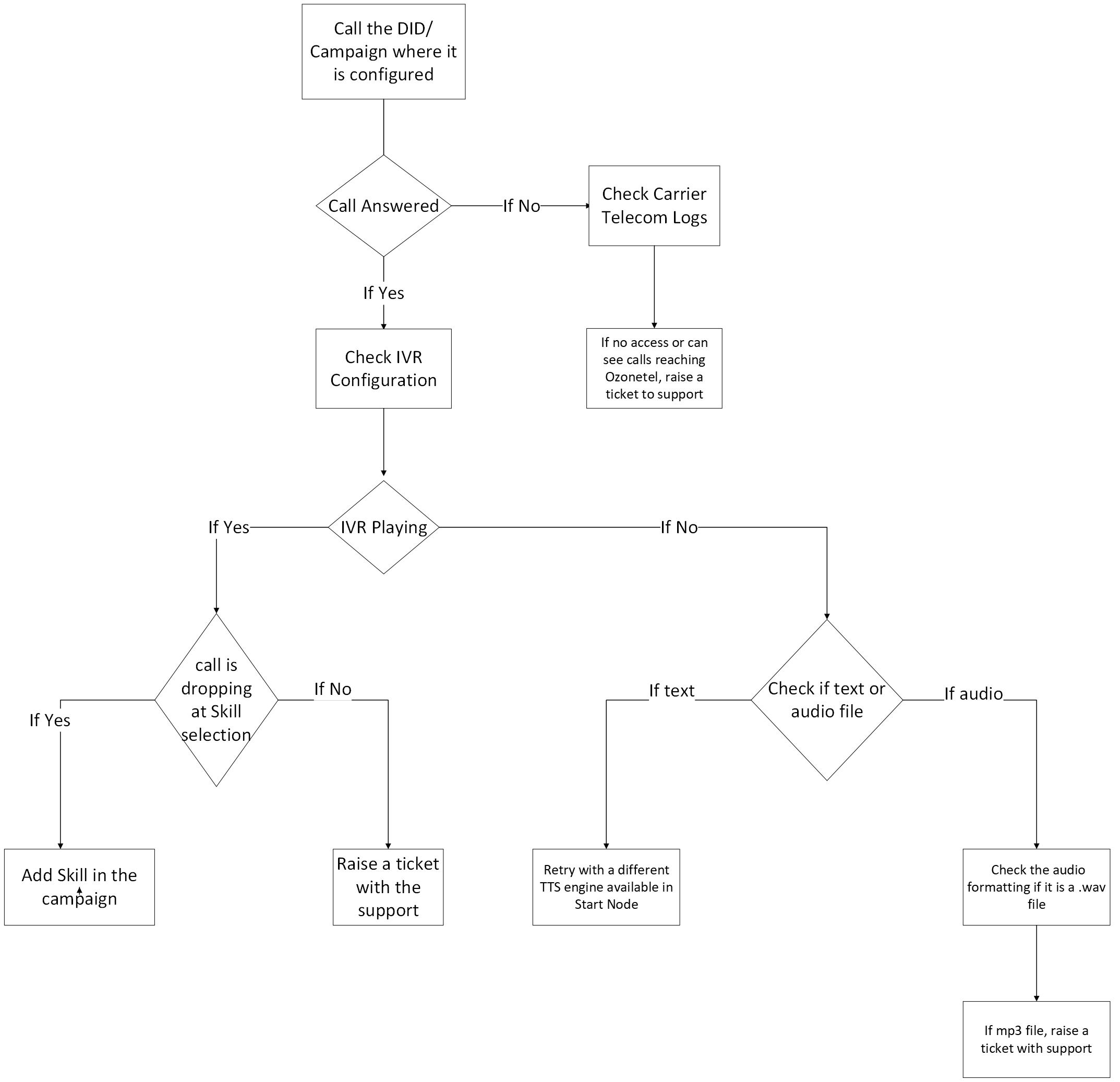
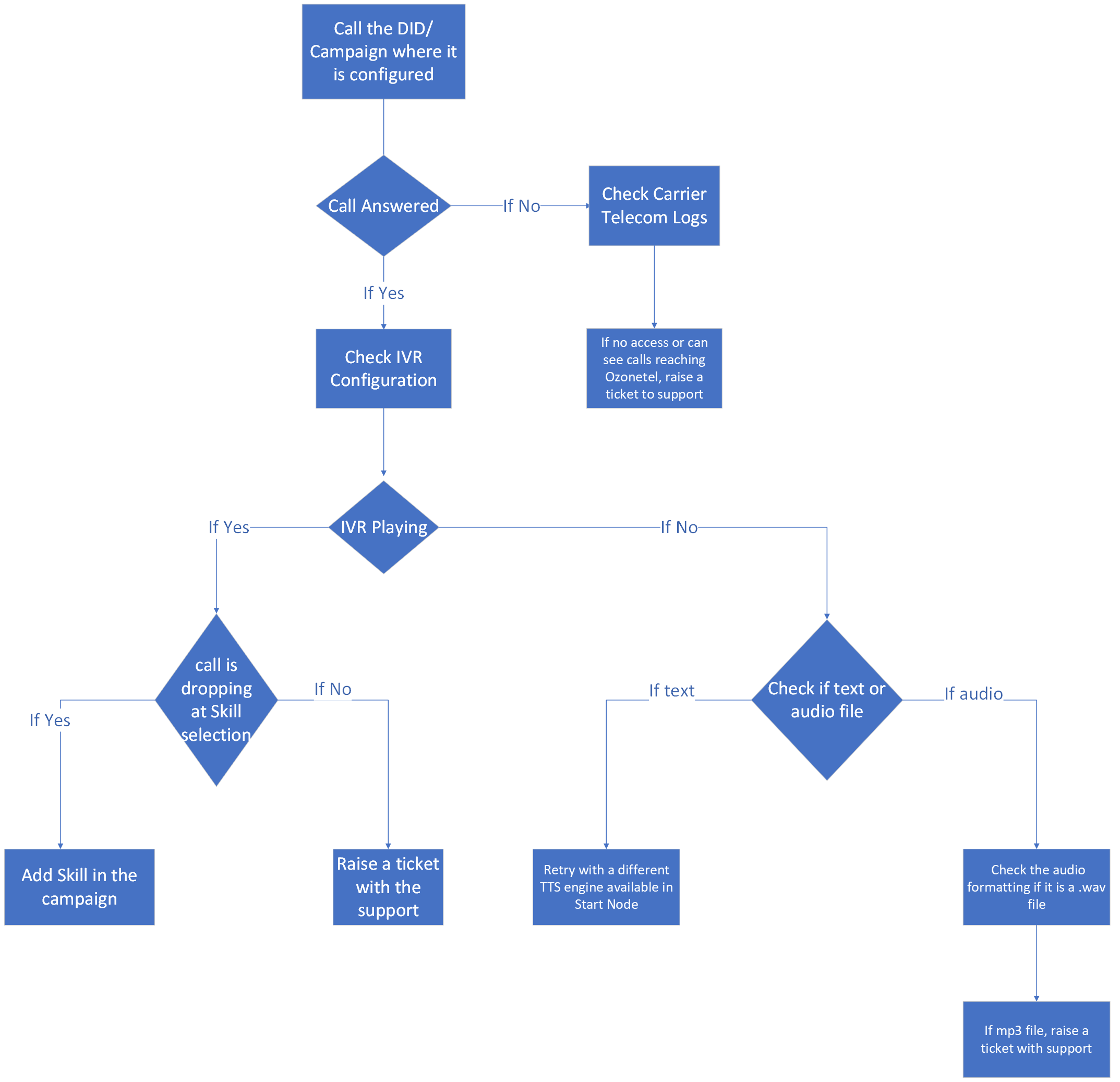
Updated about 1 year ago
