Bulk Update
This feature allows you to manage agent settings in bulk, making it easier to update multiple agents at once without needing to edit each one individually. Here's how it works:
-
Navigate to: Admin -> Configurations -> Bulk Update.
-
Select Agents: Choose the agents you want to update. You can select multiple agents simultaneously.
-
Choose Skills: Tag agents with any available skills, and prioritize them if needed.
-
Choose Settings: Select the settings you want to apply and specify the corresponding value. For example, for "Agent Mode," you might select "Blended."
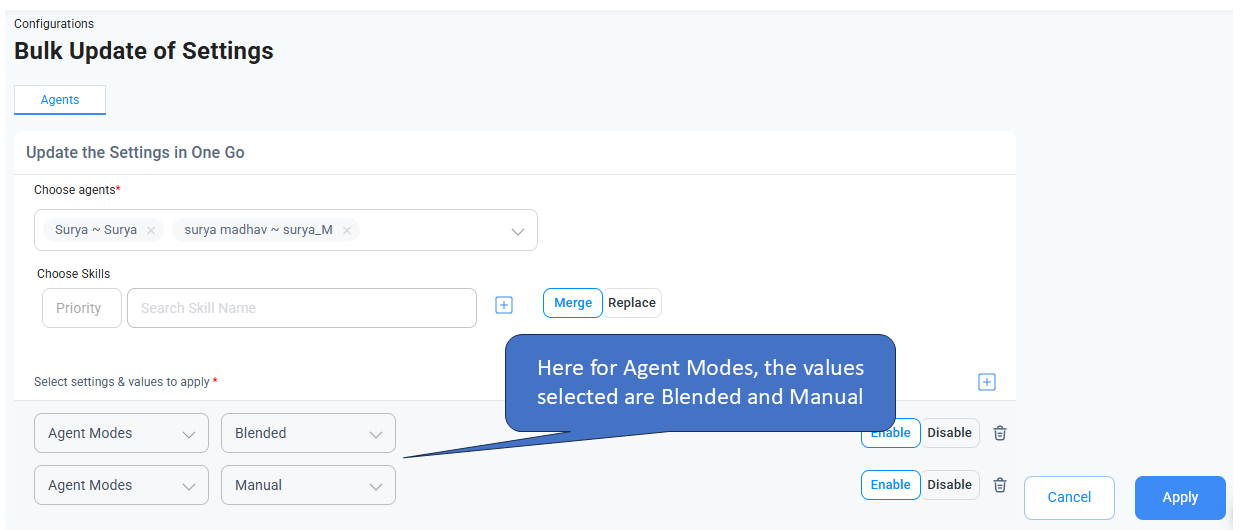
-
Add Multiple Settings: Click the Add (+) button to include additional settings.
-
Enable/Disable Settings: Each setting can be toggled on or off as needed.
Updated about 1 year ago
