Parameters
Parameters are the atomic checks of your QA form (e.g., Greeting, Empathy, ID Verification, Disclosure read). Each parameter can affect scoring and compliance.
Create a Parameter:
- Go to QA Tool → QA Configuration → Parameter. Click Add Parameter.
- Parameter Name* – concise, action‑oriented (e.g., “Verified Customer ID”).
- Parameter Descriptions* – add one or more specific criteria to evaluate.
- Use Add Description to include sub‑points (e.g., “Asked for DOB”, “Matched last 4 digits”).
- Fatal– choose Yes if failure should auto‑fail the audit (Score With Fatal becomes 0).
- NA Conditions – (optional) define when the parameter is Not Applicable so it’s excluded from scoring.
- Click Save.
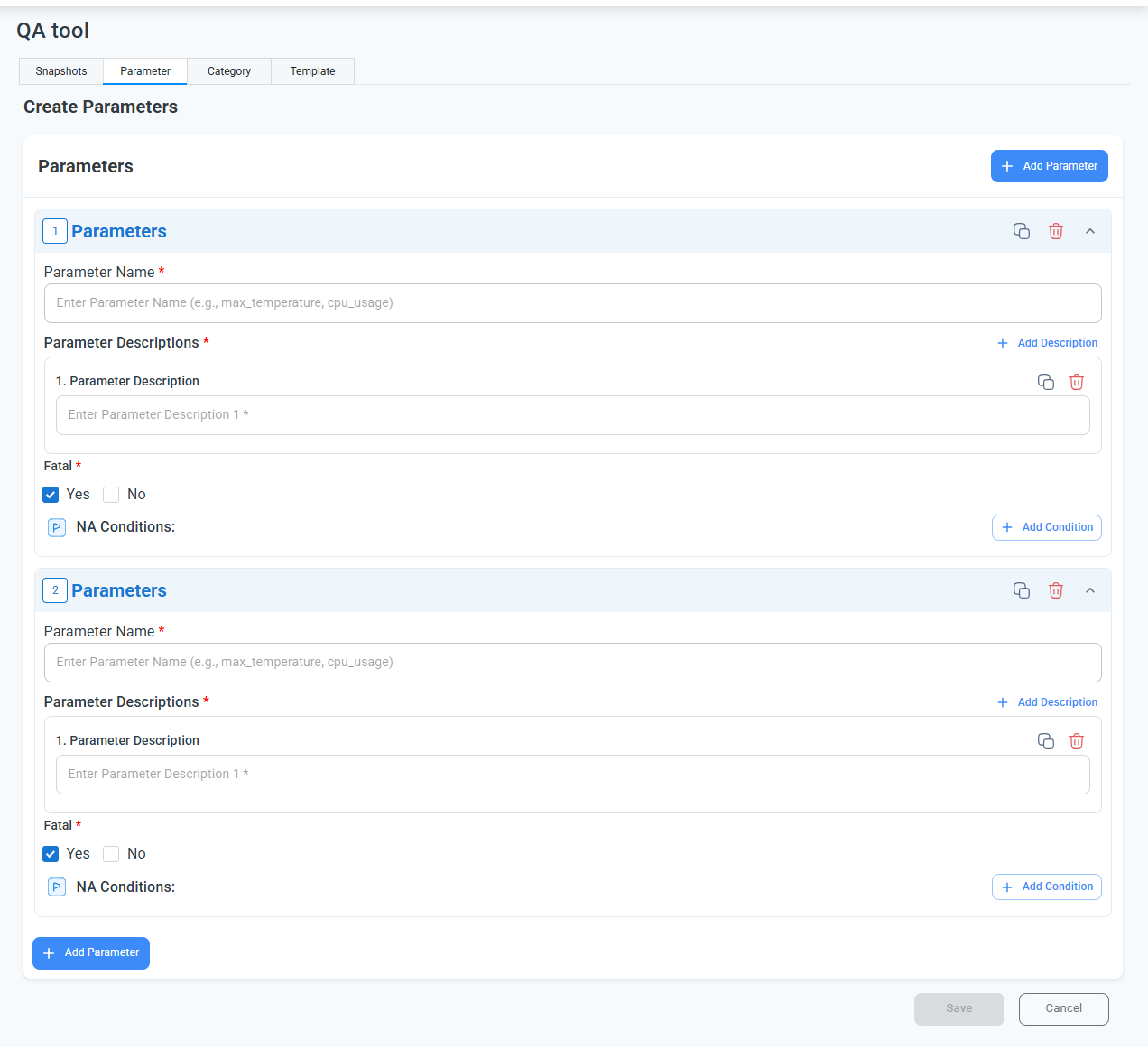
Scoring behavior
- Fatal = Yes: Failing this parameter zeroes the final Score With Fatal.
- NA: excluded from the score calculation.
- Contribution/weighting is controlled at the Template level (by which parameters you include).
Use Case
QA Manager adds a Parameter = “Verified Customer ID”, marks it Fatal, ensuring every call without ID verification is flagged.
Next: Group items into Categories.
Updated 6 months ago
