Outbound Whatsapp Report
This report provides detailed insights into your outbound WhatsApp communications. To access a comprehensive overview of all outbound WhatsApp conversations with customers, follow these steps:
- Log in to your admin account.
- Navigate to the "Reports" section.
- Select "Live."
- Choose the "WhatsApp Outbound Report."
This report (currently) shows both LIVE & Historical data.
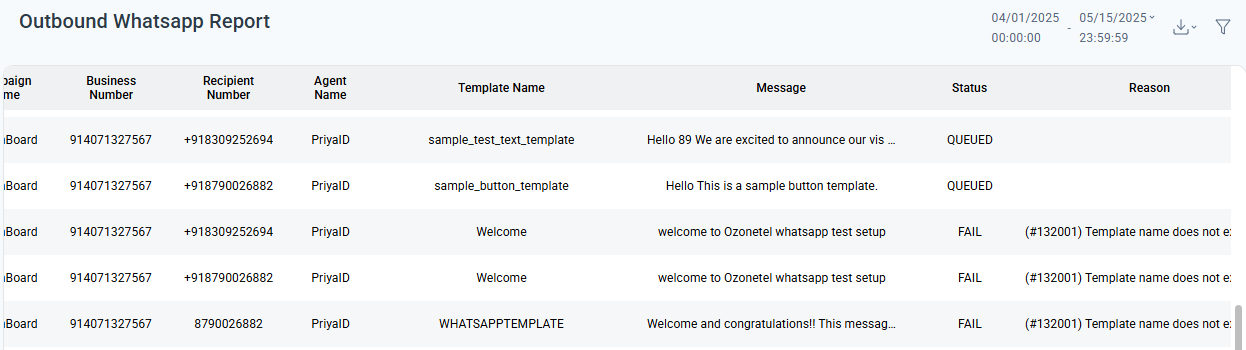
Updated 9 months ago
