Category
Categories group parameters into logical sections. (e.g., Communication, Compliance, Process Adherence) So audits are structured, and dashboards can report at a meaningful level.
Create a Category
-
Go to QA Tool → QA Configuration → Category.
-
Enter Category Name* (lowercase, numbers, underscores only).
-
From the Parameters panel (right), search & add parameters into the category.
-
Click Save.
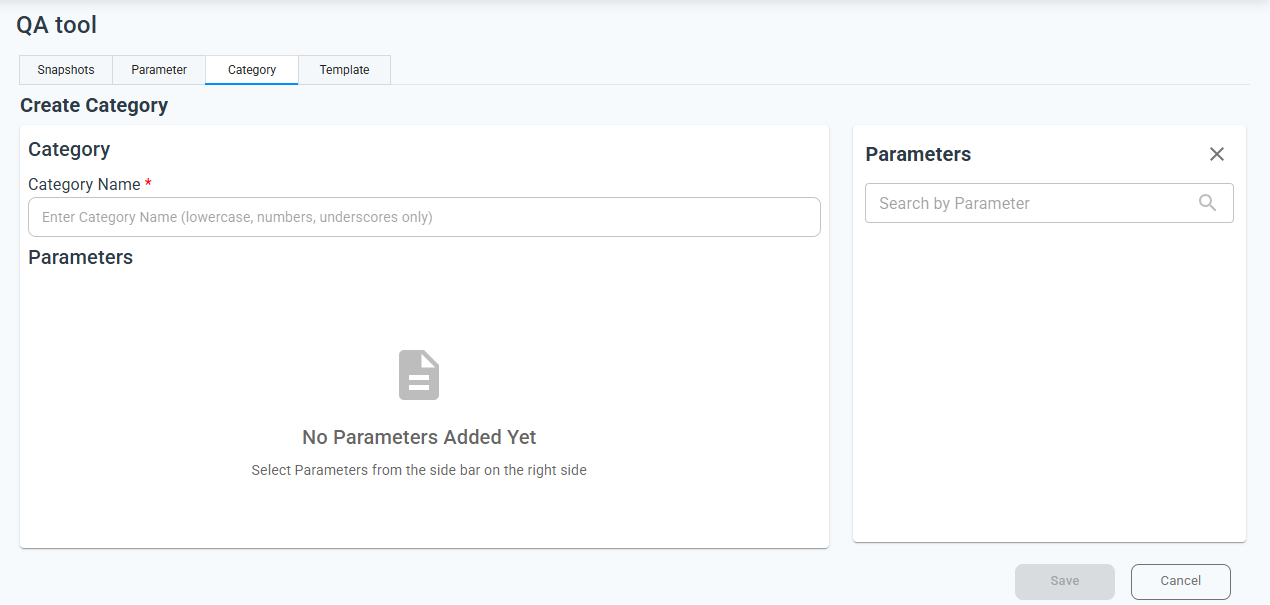
Use case
Parameters can be grouped for better organization. For example:
- Communication Skills → Greeting, Clarity, Tone
- Compliance → Customer verification, Mandatory disclosures
- Process Adherence → Following SOP, Logging case notes
Categories make audits structured and easier to analyze. Instead of looking at 20 separate parameters, you can quickly see how your agents perform in Compliance vs Communication vs Process.
Next: Combine everything into Templates.
Updated 6 months ago
